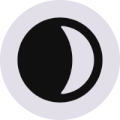How to Transfer Bitcoin to Cash App

Have you been wondering how to transfer your Bitcoin to the Cash App for easy conversion into cash? Look no further, as we provide you with a detailed guide on how to do just that. The Cash App has become a popular choice for many individuals looking to quickly convert their digital assets into usable cash. Whether you are looking to cash out your Bitcoin earnings or simply want to have quick access to funds, the Cash App offers a convenient solution. Below, we will walk you through the step-by-step process of transferring Bitcoin to the Cash App, along with some useful tips to ensure a smooth transaction.
Step 1: Set Up Your Cash App Account
Before you can transfer Bitcoin to your Cash App, you will need to have the app installed on your mobile device and create an account. Simply download the Cash App from the App Store or Google Play Store, and follow the instructions to sign up. Make sure to verify your identity and link your bank account for seamless transactions.
Step 2: Add Bitcoin to Your Cash App
Once your Cash App account is set up, you can add Bitcoin to your wallet by following these steps:
- Open the Cash App on your mobile device.
- Click on the 'Banking' tab on the bottom of the screen.
- Select the 'Bitcoin' option.
- Click 'Deposit Bitcoin' and copy the address provided.
- Transfer the desired amount of Bitcoin from your external wallet to the address provided.
Step 3: Transfer Bitcoin to Cash
After adding Bitcoin to your Cash App wallet, you can easily convert it to cash by following these steps:
- Open the Cash App on your mobile device.
- Click on the 'Banking' tab on the bottom of the screen.
- Select the 'Bitcoin' option.
- Click on 'Sell' and enter the amount of Bitcoin you wish to convert to cash.
- Confirm the transaction and the cash will be instantly available in your Cash App account.
Tips for a Smooth Transfer
- Double-check the Bitcoin address before initiating the transfer to avoid any errors.
- Keep track of the exchange rate to ensure you are getting the best value when converting Bitcoin to cash.
- Consider the transaction fees involved in transferring Bitcoin to the Cash App.
Now that you know how to transfer Bitcoin to the Cash App, you can easily convert your digital assets into cash for convenient use. With these simple steps and tips, you can navigate the process with ease and make the most of your Bitcoin holdings. Start using the Cash App for quick and seamless transactions today!
Related articles
Latest articles
See more